New SHOWCast Release: v 2.5.0
Please download SHOWCast v.2.5.1 here.

- Processing and visualization of all 16 CMIPF bands:
Processing and visualization of all 16 CMIPF bands: All 16 GOES-16 CMIPF bands are processed and visualized in this new version. Users may select which band, resolution, sub-region and interval they would like to process.
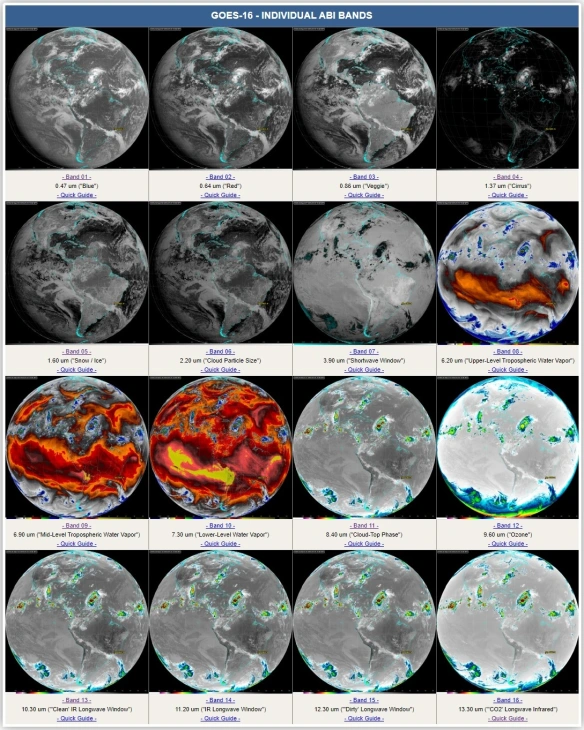
- Processing and visualization of 20 GOES-16 RGB’s:
20 GOES-16 RGB’s are processed and visualized in this new version. Users may select which RGB, resolution, sub-region and interval they would like to process.

- Processing and visualization of the JPSS vegetation products:
4 JPSS vegetation products are processed and visualized in this new version.


- New GFS composite added by user request:
A new GFS composite was added to the visualzation menu by user request (PSML + 10m Wind > 10kt + Total Cloud Cover + Total Precipitation (3h) + 500-1000 hPa Thickness).
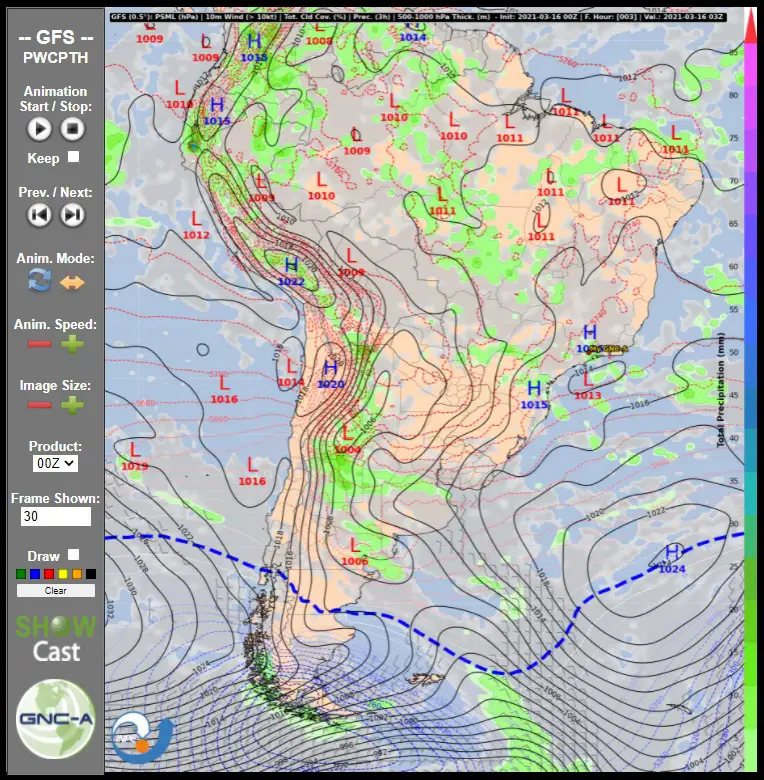
- New image format (WebP):
SHOWCast now works with the WebP format (instead of using PNG’s as on previous versions). The WebP format has the same quality of the PNG format, with a file size reduction of 30% – 80% depending on the image. Thus, the menus and animations load faster in comparison to previous versions.
- Possible to choose which interval to plot (all GOES-R products):
Suppose you want to plot an specific GOES-R product every hour, or every 30 minutes only. Now it’s possible! For each GOES-R product, users may select which time steps they want to plot, giving users more options to adapt the processing according to the available hardware.
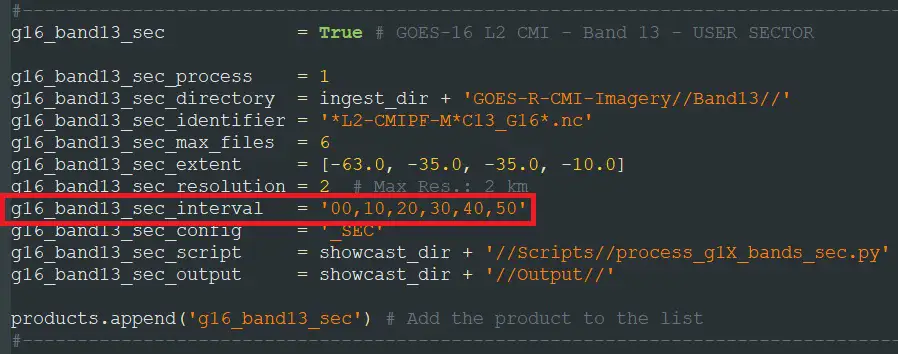
- Optimized Cloud Module:
When using the Cloud module (for AWS os UNIDATA), now the files are stored in a “tmp” directory during the download. When the download is finished, the file is moved from the “tmp” file to the final destination, as configured by the user. This avoids triggering the processing scripts with incomplete files.
Please find below the procedure to install SHOWCast v 2:
Please find below previous posts about SHOWCast:
- SHOWCast: Simple Visualization for GEONETCast-Americas
- [Español] SHOWCast: Visualización Simple Para GEONETCast-Americas
- New SHOWCast Release: v1.1.0
- New SHOWCast Release: v1.2.0
- New SHOWCast Release: v1.3.0
- New SHOWCast Release: v1.4.0
- New SHOWCast Release: v2.0.0
- New SHOWCast Release: v2.1.0
- New SHOWCast Release: v2.2.0
- New SHOWCast Release: v2.2.1
- New SHOWCast Release: v2.3.0
- New SHOWCast Release: v2.4.0
- SHOWCast: Customization Example
- SHOWCast Multiple Windows
- Testing SHOWCast v 1.2.0 with EUMETCast 15 min Data
- SHOWCast: Christian Peters
- SHOWCast: Classroom Show [IPMet]
- SHOWCast: MARN – El Salvador
- SHOWCast: Peruvian Air Force
- SHOWCast: Uruguayan Air Force
- Web Interface Based on SHOWCast (Paraguay)
- Nice SHOWCast Hack! (INMET)
- SHOWCast: Visualization on Google Earth (INMET)
- Another SHOWCast Hack! (MARN)
- SHOWCast 2.0 To Be Released Next Week
- Blended Rain Rate on SHOWCast 2.0
- Automatic Data Download From the Cloud Coming to SHOWCast v 2.1
- GRB Data From UNIDATA THREDDS To Be Added To SHOWCast Cloud
- “SHOWCastGR” – A Contribution from Greece
- “SHOWCast.GR”: A Contribution From Greece [print screens]
- SHOWCast.GR v1.1 Available For Download
- VLab Hands-On Activity: Introduction to Satellite Data Reception and Processing [Portuguese]
- SHOWCast 2.2.1 Screenshots
- GFS Processing / Visualization Being Added to SHOWCast
- GFS Processing / Visualization Being Added to SHOWCast [2]
- NWS “ISCS – International Services and Communication Systems” Being Added to SHOWCast
- JPSS TOAST Product Activation and SHOWCast Visualization
